About MCaaS
FCS Account Request (Github, Jenkins, Datadog)
Access to MCaaS resources such as Github, Jenkins, Datadog, SSH Tunnel Data Jump Host is provided by submitting an FCS Account Request
Jenkins and Datadog
Submit Request
-
Open an FCS Access Request
-
Under "Your Application", select your Tenant name from the dropdown. If your name does not exist, please notify fcs-support@gsa.gov
-
Under "FCS Service", select all that apply, such as
Jenkins, Splunk, Github -
Under "User Role", select
Application Developer -
In the "Additional Comments" section, paste the following text:
As an application developer supporting [tenant_name] on MCaaS, I am requesting access to Jenkins and Datadog. Please add the roles [Tenant_Short_Code]-CICD and DD-037-GP-[Tenant_Short_Code]-User to my FCS account
Note
Replace the tenant_name and tenant_short_code placeholders in the text above
-
Click the "Create" button
-
Once the account has been created, you will receive two automated emails; one with the subject “Welcome to FCS” with your username and login instructions, and a second with a temporary password
Verify Jenkins Access
Once you have received your FCS account, try to log into Jenkins
Sign in with your FCS username, password and 2-factor authentication. You should have read-only access to a folder corresponding to your tenant short code.
In this folder hierarchy you will find your build jobs nested under the modules → applications → service hierarchy
A successful login should look similar to the following screenshot, where "fake-tenant" should be your tenant folder:
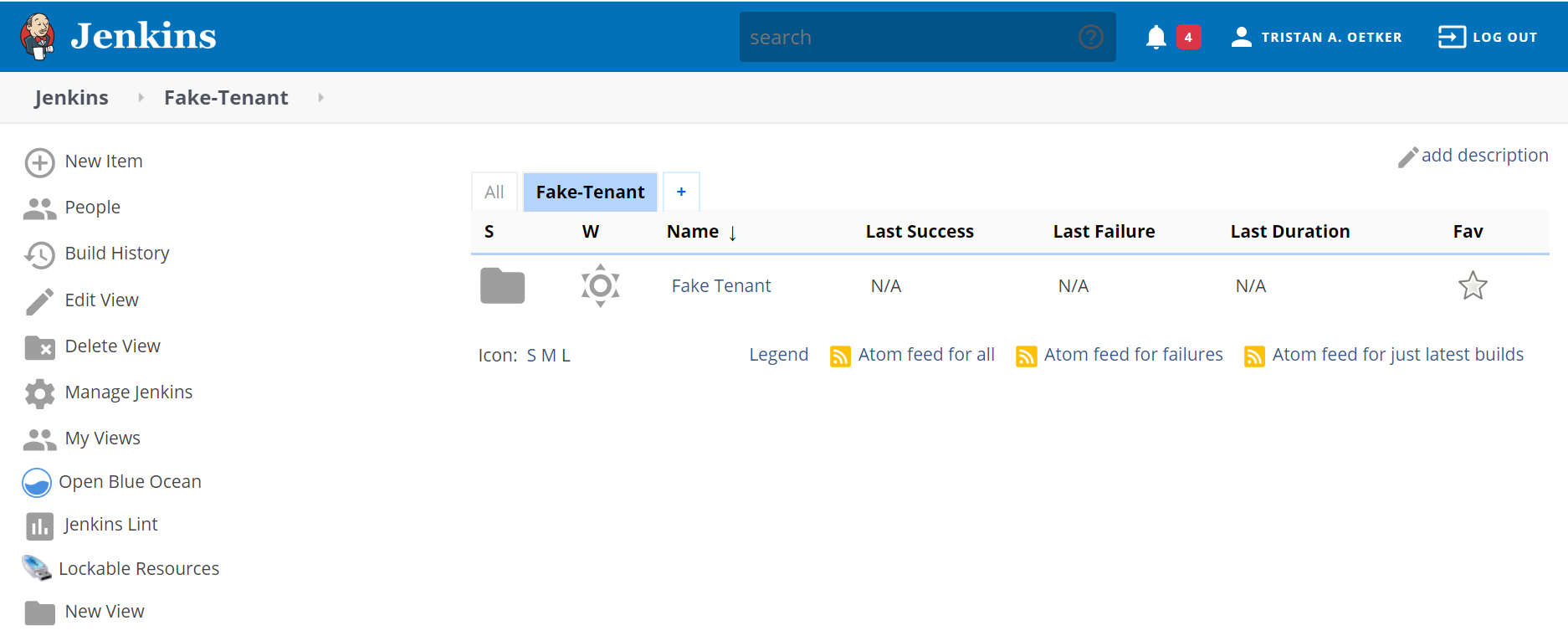
Please reach out to MCaaS support if there are any discrepencies.
Verify Datadog Access
Once you have received your FCS account
- Navigate to
https://fcs-mcaas-<tenant-name>.ddog-gov.com/account/login - Click the
Log in with SAMLbutton. - Enter your FCS credentials and 2-factor authentication to login
Tip
The Datadog link for your organization will not change so it is suggested that you bookmark it and share it with members of your team who need access to it
Github Access
The user’s Github access is granted during the GSA FCS Account creation process. Once you receive your FCS account, you will need to log into Github to enable the backend account synchronization.
The tenant Github Organization is created by the FCS team. The organization name and POC are requested during the Cloud Enablement onboarding process. The POC will be made an Administrator for the organization and can add other developers. If you are an onboarding developer, please ask your Tenant POC to grant you access to the repositories
SSH Access
If you require SSH Access to a Data Jump host box to reach AWS Data instances, please generate a keypair and submit the public key to the IDM team following the above account access request procedures. See SSH Tunnel Data Jump Host
