About MCaaS
SecTools new user access
The security tools are managed by GSA SecOps team and not managed by MCaaS. All users need to request access or support from the SecOps team through GSA Service Now.
Request access via Service Now
Please follow the following process to complete a user request for access to any of the SecTools platform offerings
- Complete a Generic Service Now request to obtain your supervisor's approval.
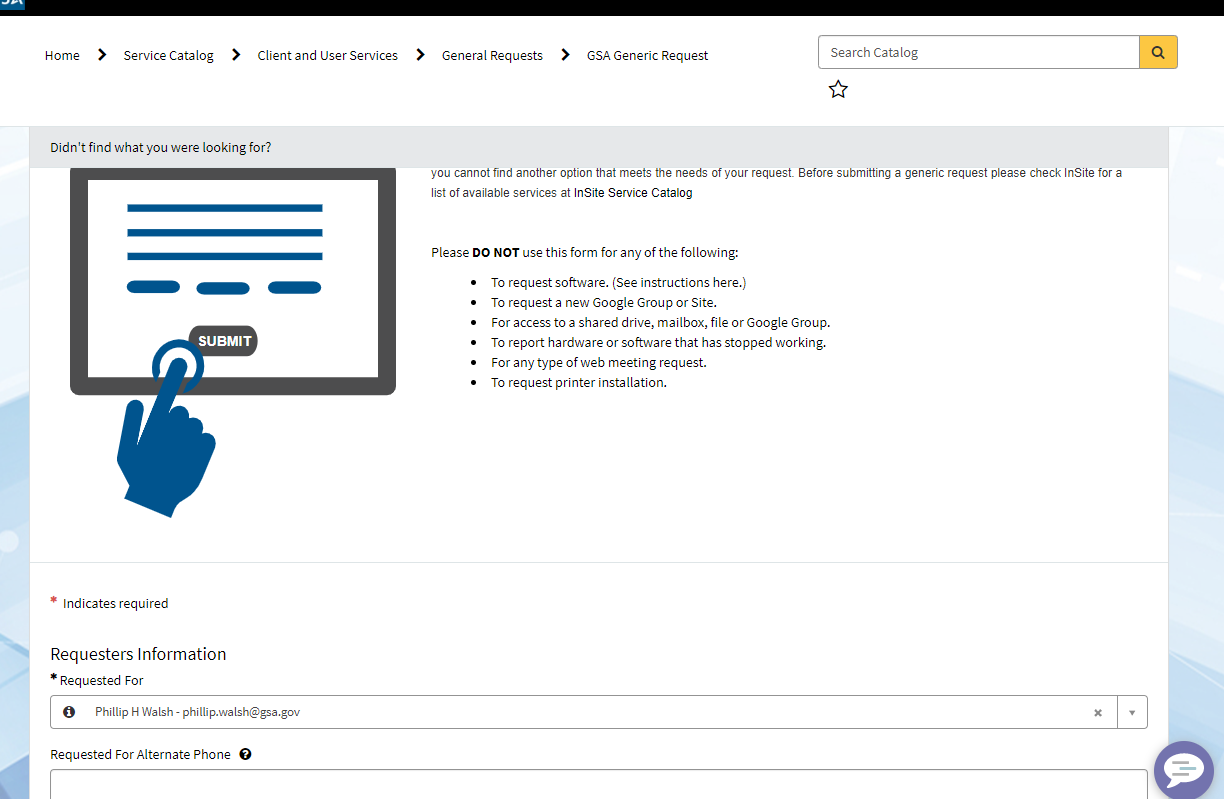
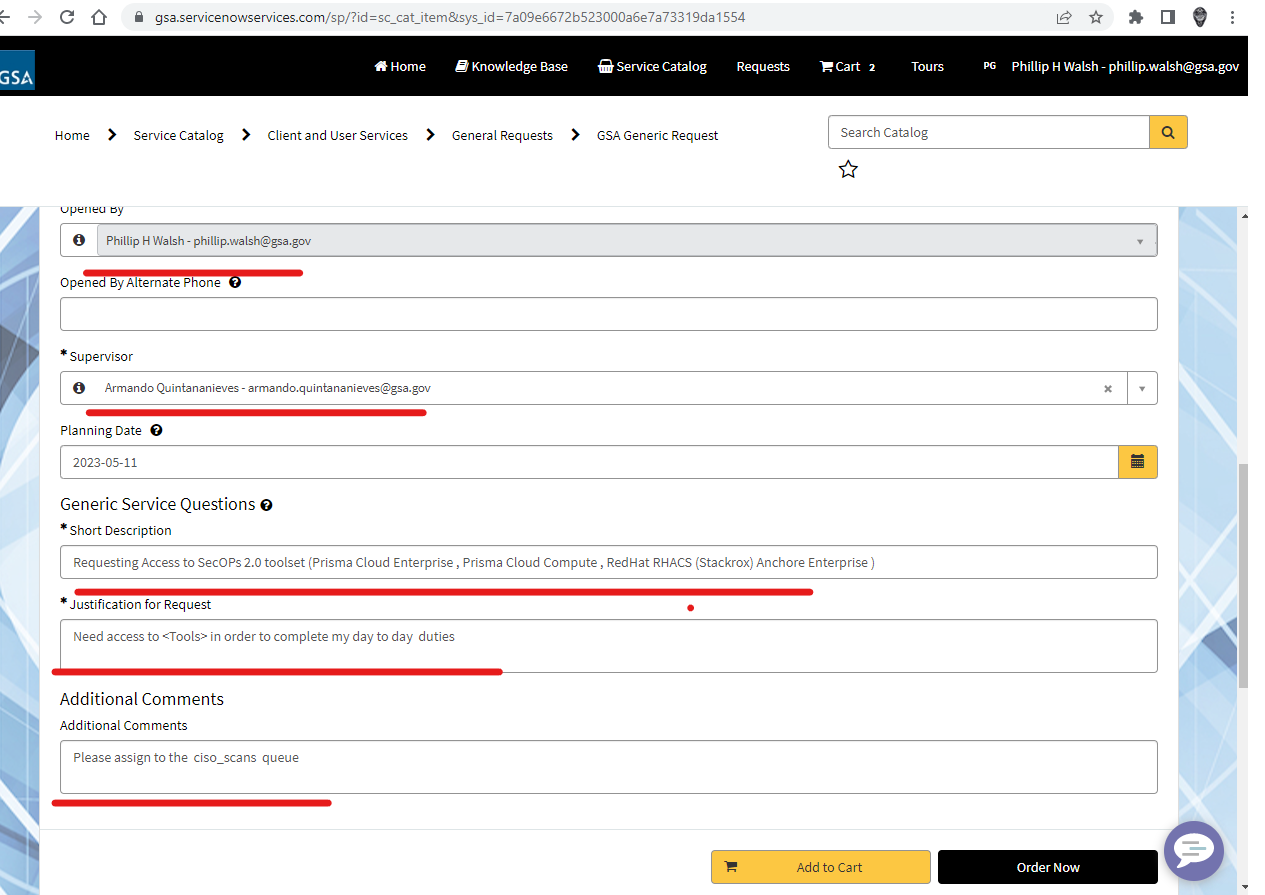
- Confirm your name is correct
- Confirm your supervisor is correct
- Select the earliest possible date
- Add the justification
- In additional comments please add “Please assign to ciso_scans queue"
After your supervisor approves you will be sent a google form user access to the tools you have requested.
- On this page:
test
